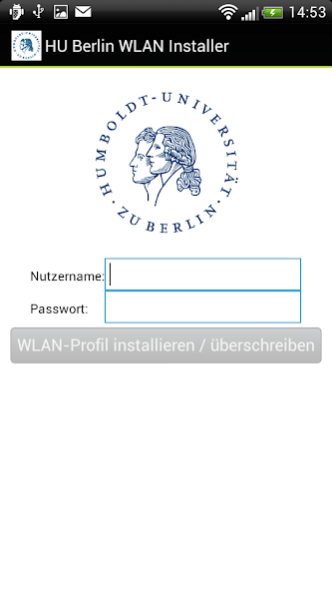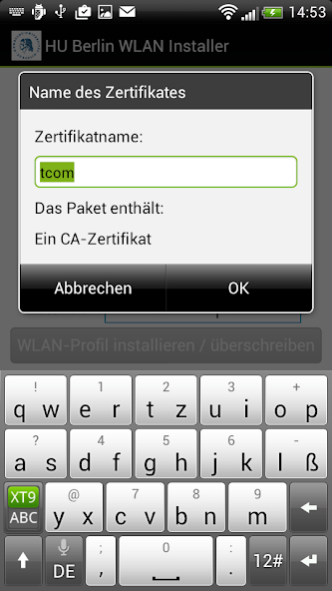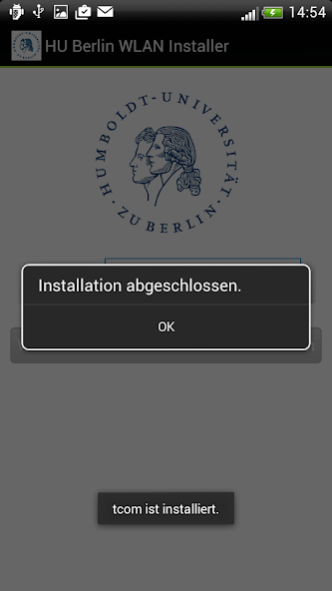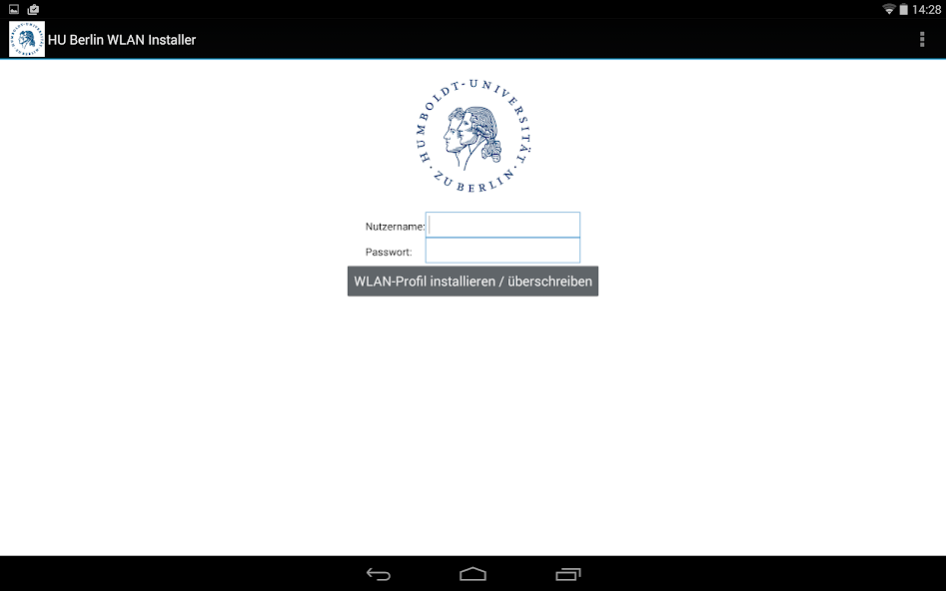HU Berlin eduroam0.31
Publisher Description
With this app members of Humboldt University Berlin (students and employees) may create a WiFi profile for using eduroam.
The app enables you to easily configure eduroam in a secure way.
This app only works for members of Humboldt University Berlin.
If you are our guest please configure eduroam using the tools and manuals of your home institution.
NOTICE: If you are using Android 6.0 and configuring eduroam fails, you have to remove your existing wifi configurations ("eduroam" and "eduroam_5GHz") manually.
In the near future we will release an updated version of our app, that makes you aware of the problem and helps you removing your wifi configurations manually.
About HU Berlin eduroam
The company that develops HU Berlin eduroam is CMS, Humboldt-Universität zu Berlin. The latest version released by its developer is 0.31.
To install HU Berlin eduroam on your Android device, just click the green Continue To App button above to start the installation process. The app is listed on our website since 2018-10-19 and was downloaded 6 times. We have already checked if the download link is safe, however for your own protection we recommend that you scan the downloaded app with your antivirus. Your antivirus may detect the HU Berlin eduroam as malware as malware if the download link to de.hu_berlin.eduroam is broken.
How to install HU Berlin eduroam on your Android device:
- Click on the Continue To App button on our website. This will redirect you to Google Play.
- Once the HU Berlin eduroam is shown in the Google Play listing of your Android device, you can start its download and installation. Tap on the Install button located below the search bar and to the right of the app icon.
- A pop-up window with the permissions required by HU Berlin eduroam will be shown. Click on Accept to continue the process.
- HU Berlin eduroam will be downloaded onto your device, displaying a progress. Once the download completes, the installation will start and you'll get a notification after the installation is finished.
Program Details
System requirements
Download information
Pricing
Version History
version 0.31
posted on 2018-10-19
0.31:
* Possible fix for crashes on Android 8
0.30:
* Show notification, if wifi profiles need to be updated
0.29:
* Added CHANGE_NETWORK_STATE permission to prevent crashes on some devices (e.g. BV6000s)
* Removed support for Android 4.0 - 4.2 to get rid of old legacy code.
0.28:
* Support new root ca certificate
* Automatic workaround for broken devices, that don't set the identity correctly
* Automatic trim of spaces at the end of the username
* Updated support contact data
version 0.26
posted on 2016-06-13
0.26:,* Troubleshooting verbessert; Workaround Ermittlung Mac-Adresse Android 6.0,* Unter Android 6.0 wird die Displaysperre nur noch während der Installation benötigt: Unterstützung der Nutzer beim Entfernen der Displaysperre (falls gewünscht),0.25:,* neues Design (Vielen Dank an Philipp Trulson),* Hilfestellung Android 6.0 WLAN-Berechtigungen,* Erweiterter Troubleshooting Dialog,0.24:,* Englisch als Standardsprache, Deutsch bei deutscher Spracheinstellung,* Troubleshooting Dialog